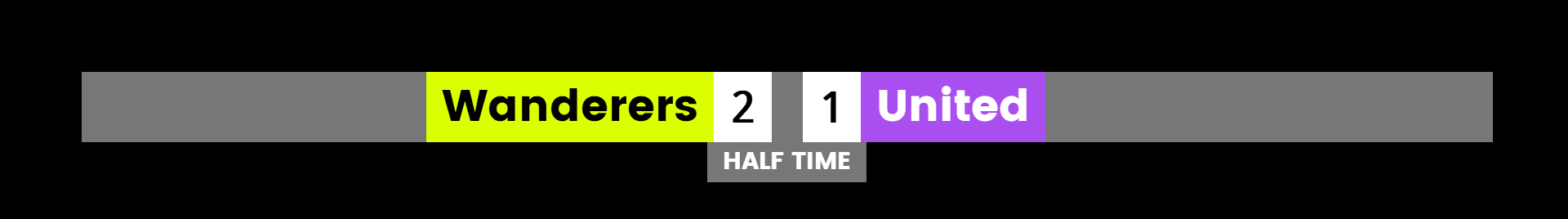Broadcast graphics for CasparCG
We recently created a broadcast graphics package for the CasparCG playout engine. It features a number of graphical templates with sports in mind, and a custom control panel. It could be useful in many situations as a low cost option to create on-screen graphics in real time.
Sample/Promo video
Music credit: “There It Is" by Kevin MacLeod (incompetech.com). Licensed under Creative Commons: By Attribution 3.0 License. http://creativecommons.org/licenses/by/3.0/
Features
- Generic lower thirds - one line, two lines, and extended two line banner
- Score bug covers most sports
- Operator-controlled team colours
- Optional field for extra information (period number, stoppage, etc.)
- Customised control panels for rugby (league and union) and basketball
- Ability to generate a lower third from the current score data
- Score bug "with history", for sports with two levels of scoring
- Customised panel for lawn bowls
- On-screen clock
- Count-up and count-down modes
- Highly customisable, can be extended to other sports
System requirements
For the server:
- CasparCG Server 2.1.0beta2 or later (freely available)
- Suitable hardware to run the server and output to your mixer (e.g. a suitably powerful Windows or Linux PC with Blackmagic Design DeckLink card)
For the operator console:
- Python 3; wxPython 3.0 (both freely available)
- IP connectivity to the CasparCG server. (Typically this runs on a computer in the production control room.)
- We have tested on Windows and Linux. Mac has not been tested but is expected to work.
You can use CasparCG's own client with our templates if you like, but our client is designed specifically for the job.
Technical Notes
- The operator console is written in Python. The templates are in HTML, CSS and JavaScript. As such most of the system is its own source code and you can modify it at will, even on your live system if you're feeling brave.
- The countdown/countup clock template is a separate precompiled javascript package based on work by Blair McMillan. If you wish to modify it you will need to install node.js and gulp; we recommend you do this on some other machine than your live Caspar server. The source code for this template lives on GitHub.
- The requirement for CasparCG server 2.1.0 is due to the HTML templates. If you have your own Flash templates running on server 2.0.x, you could modify our client to work with them.
- If you want to design your own templates but use our panel, that's easy enough. You can use any template format that CasparCG supports (Flash, HTML, Photoshop).
Licensing and Availability
This package is currently in beta. Access is available free of charge, with the following provisos:
- It is the user's responsibility to confirm compatibility, suitability and stability in their intended mode of operation before deployment.
- No warranty is provided.
- Support and customisation services are available on a commercial basis.
You can find the client on its GitHub project page, or you might prefer to visit the releases page.
Gallery
See https://mediary.nz/software/casparcg-gallery/
Permalink